Changelog:
- added fancy inventory bar (max. screen/game resolution height is 1280px)
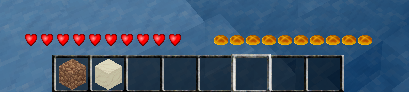
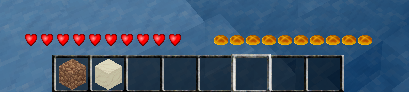
webdesigner97 wrote:Nice! Keep up this awesome mod! I love it!!!
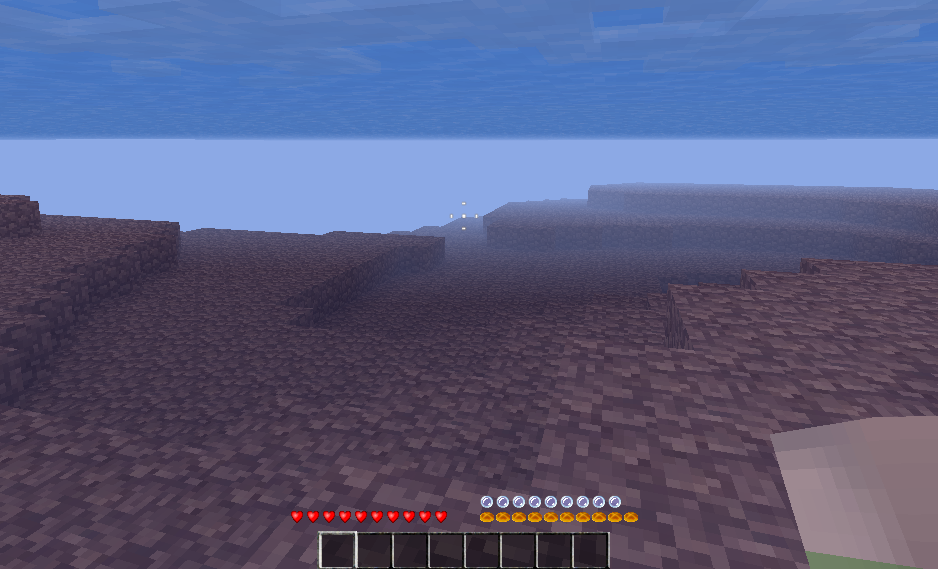
ashenk69 wrote:This is just an aesthetic suggestion, but you could add duplicate statbars underneath each of the current ones with a black version of their images. What this would do is give the player an idea of how much of the bar they have lost.

BlockMen wrote:Thanks for your suggestion, but it already has that :P (except the breath bar)
rename the mod folder to just "hud"williamlevy38 wrote:help wen i use de mod it sas failed 2 load en run ... /bin/mods/hud-master/initlua

brunob.santos wrote:The game started normally but for a moment and quickly this error occurred:
What do I do?
Also I must ask you something else,
how do I remove only one green hand? I did not like, it is possible to strip her without causing errors?
brunob.santos wrote:The game started normally but for a moment and quickly this error occurred:
What do I do?
Also I must ask you something else,
how do I remove only one green hand? I did not like, it is possible to strip her without causing errors?
ak399g wrote:The fancy inventory bar is just a textured 1x8 grid with transparent interior that surrounds the regular inventory bar. Is it possible to create a larger version for window sizes that exceed 1280px? (I run 1920x1080)
I hope it gets merged. One more step towards texturing everything in minetest. :PBlockMen wrote:ak399g wrote:The fancy inventory bar is just a textured 1x8 grid with transparent interior that surrounds the regular inventory bar. Is it possible to create a larger version for window sizes that exceed 1280px? (I run 1920x1080)
The problem is, that the mod cant check what resolution the client has, so its not possible to resize it. So I made a pull request for the engine, that the client supports textures for the hotbar native (https://github.com/minetest/minetest/pull/849).
If it gets merged i will make an update for this mod that will solve the problem ;)
brunob.santos wrote:The health bar takes a lot to decrease. Almost 3 days.
It should take about half that
Rancon wrote:Can you add docfarming? It's an old mod.. the original download link broken. You can get the new link in topywo's post on like the last page. Also, can you add pilzadam's farming_plus and POSSIBLY (a big possibly) when my bamboo mod comes out, maybe you can add the soup?
Thanks :D bump? what's that mean?BlockMen wrote:Rancon wrote:Can you add docfarming? It's an old mod.. the original download link broken. You can get the new link in topywo's post on like the last page. Also, can you add pilzadam's farming_plus and POSSIBLY (a big possibly) when my bamboo mod comes out, maybe you can add the soup?
Done. If your bamboo mod is out you can bump this topic again and i will add support.

stu wrote:I have found a glitch when using full screen mode.
Otherwise a great mod, hope you can get this fixed.
BlockMen wrote:- The fancy inventory bar supports only a screen/game resoultion height of max. 1280px
PilzAdam wrote:stu wrote:I have found a glitch when using full screen mode.
http://i.imgur.com/jCYCNqS.png
Otherwise a great mod, hope you can get this fixed.BlockMen wrote:- The fancy inventory bar supports only a screen/game resoultion height of max. 1280px
HUD_ENABLE_FANCY_INVBAR = falseIt appears you don't have the latest minetest version, but I'm not entirely sure.jamiesheen wrote:Hi i installed your mod but whenever i try to enter my world it comes up with this message:
http://i40.tinypic.com/2j4yfww.png
Well, did you use the windows download on the very front page of the download section? If so, than you don't have the latest version. You may have to compile it yourself from one of the community builds. Try sfan5's windows builds, or PilzAdam's windows builds.jamiesheen wrote:Hmm well i installed the version yesterday so i would of thought it is the most up to date. My version is 0.47 if that helps
jamiesheen wrote:Hmm well i installed the version yesterday so i would of thought it is the most up to date. My version is 0.47 if that helps
stu wrote:PilzAdam wrote:stu wrote:I have found a glitch when using full screen mode.
http://i.imgur.com/jCYCNqS.png
Otherwise a great mod, hope you can get this fixed.BlockMen wrote:- The fancy inventory bar supports only a screen/game resoultion height of max. 1280px
Ah sorry, I missed that part.Your phone or window isn't wide enough to display the code box. If it's a phone, try rotating it to landscape mode.
- Code: Select all
HUD_ENABLE_FANCY_INVBAR = false
Fixes it for now, thanks.
BlockMen wrote:Slain wrote:i love it. now i find a food mod :P
--- Supported food (so far): Apples, Bread (both in default game)
Let me know what food mod/s you would like to use and i will add support for it/these.
Users browsing this forum: No registered users and 10 guests