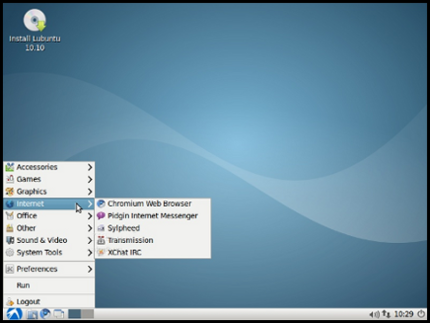Page 1 of 2
[Mod] Map [2] [map]

Posted:
Fri Aug 10, 2012 11:29by PilzAdam
Hello everyone!
I have made a mod that adds a map of the world. It uses the minetestmapper script wich is in the util folder of minetest.
If you have installed it the mod will create a image of the world (This will take some time depending on the size of the map). In the game you can craft a map like this:
Your phone or window isn't wide enough to display the code box. If it's a phone, try rotating it to landscape mode.
If you want a updated version of the map just delete the file map.png in the map/textures/ folder (the next loading of the world will create a new map wich takes some time too).
There is currently no working windows version.Depends:- default
- You need to have python installed otherwise the script wont work. You also need the PIL (python image libary).
Problems:If there appears an error while creating the image you will see the command that need to be run in the debug.txt (something like "[map] Tried to run command "python ..."").
License:The mod contains a copy of the python script minetestmapper.py wich has the license in line 4-8 in the script.
All other parts: WTFPL.
Download:

Posted:
Fri Aug 10, 2012 12:44by PilzAdam
New version. Version 1 didnt work.

Posted:
Fri Aug 10, 2012 12:48by pagliaccio
screen?

Posted:
Fri Aug 10, 2012 14:55by cornernote
Any chance of writing in c++ or something else that can be compiled and included with the mod?

Posted:
Fri Aug 10, 2012 15:05by PilzAdam
cornernote wrote:Any chance of writing in c++ or something else that can be compiled and included with the mod?
Nope (I think).

Posted:
Mon Aug 20, 2012 13:25by PewDiePie
Does this work with 0.4.2?
_Pewdy_

Posted:
Mon Aug 20, 2012 14:30by PilzAdam
PewDiePie wrote:Does this work with 0.4.2?
_Pewdy_
Only linux with python and PIL installed.

Posted:
Wed Aug 22, 2012 14:29by PewDiePie
so i cant use it?
_Pewdy_

Posted:
Wed Aug 22, 2012 15:59by tonyka
PewDiePie wrote:so i cant use it?
_Pewdy_
Sure you can use ... linux is free and better than that winbugg ...
I recommend to start Lubuntu know, you can install it under windows like a program (running Wubi.exe) and uninstall it if you do not like ...
and enjoy the power of open software and minetest
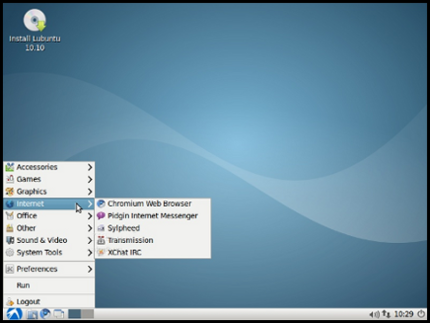
I hope this is not considered spam....
y love Linux!!! & map mod...

Posted:
Sat Aug 25, 2012 23:48by tonyka
as I add blocks of mods?

Posted:
Sun Aug 26, 2012 07:39by leo_rockway
PilzAdam wrote:cornernote wrote:Any chance of writing in c++ or something else that can be compiled and included with the mod?
Nope (I think).
Mapper in C++

Posted:
Sun Aug 26, 2012 10:30by PilzAdam
leo_rockway wrote:PilzAdam wrote:cornernote wrote:Any chance of writing in c++ or something else that can be compiled and included with the mod?
Nope (I think).
Mapper in C++
I already compiled one version for me and test it now. I will see how to implement it in this mod.

Posted:
Sun Aug 26, 2012 14:43by tonyka
which is how to compile it?
I only get errors ...

Posted:
Tue Aug 28, 2012 00:24by RabbiBob
Disclaimer: I read that it doesn't work under WindowsI've been away from Minetest for a bit and I've just resurrected my old server this afternoon, then got the updated
Mapper to run on Windows with no changes to the script.
For anyone that cares to try, I think that you can do this under Windows, however it's the os.execute call that isn't working correctly under Win as it doesn't natively take the python call like that. I may add it to the env path later and test.
Requirements

Posted:
Tue Sep 04, 2012 15:47by sapier
can you make map be stored in world folder instead of mod folder?

Posted:
Tue Sep 04, 2012 16:37by PilzAdam
sapier wrote:can you make map be stored in world folder instead of mod folder?
Its difficult because its the texture for the map node.

Posted:
Tue Sep 04, 2012 20:57by sapier
didn't think about that ...
I asked because I tried with different worlds ... obviously getting wrong map on second and following worlds

Posted:
Wed Sep 05, 2012 00:25by bob
Can you put a screenshot please?

Posted:
Wed Sep 05, 2012 17:45by irksomeduck
No Windows version :(

Posted:
Fri Sep 21, 2012 15:15by Sokomine
Might it be possible to mix this mod with the new inventory_plus to display a more helpful extract of the map to the player? The complete map may grow quite large. Displayed in the size of a usual nodebox, the map is too small to recognize anything . Things like current position, home and other points of interest might be helpful as well. Especially their relative positions.
And please check your mails...seems mine got lost in a spamfilter - again :-(

Posted:
Fri Oct 19, 2012 02:09by GJH105775
Sweet, I am on a linux (ubuntu 12) and code in python.

Posted:
Wed Oct 24, 2012 02:51by mauvebic
Sokomine wrote:Might it be possible to mix this mod with the new inventory_plus to display a more helpful extract of the map to the player? The complete map may grow quite large. Displayed in the size of a usual nodebox, the map is too small to recognize anything . Things like current position, home and other points of interest might be helpful as well. Especially their relative positions.
And please check your mails...seems mine got lost in a spamfilter - again :-(
tried sticking a map in the formspec with mixed results:

its smaller than if i walk up to it :-/
idea: try splitting the map texture into 4 parts. pageflip on punch or tile them on the wall.

Posted:
Mon Oct 29, 2012 08:13by paramat
Hi first post.
Thanks for this mod. My small map takes roughly 15 minutes to generate at the 'creating server ...' screen.
To view in game you can place it on a low ceiling above a torch, look straight up and move around underneath using WASD.

Posted:
Mon Oct 29, 2012 21:16by Dragonop
I NEED THIS but i have windows D:

Posted:
Tue Oct 30, 2012 14:52by RobSis
Amazing mod, thanks!
With mireq's C++ implementation of mapper it's real smooth, btw.

Posted:
Thu Nov 08, 2012 20:32by fgr
This mod needs to be tuned a bit. lets say ... its nice to have the map somewhere pinned but if you open / look at it (it should be always with you like a real map by hitting "M" key or whatsoever) it should zoomed the current area. I know it would be a bit difficult. zoom in the map and out would be also a real nice thing.

Posted:
Thu Nov 15, 2012 06:06by Nightfighter
mine is now not working it says"not fuctioning 'step on'......."
How do i fix it?

Posted:
Sat Dec 01, 2012 16:23by Inocudom
Is there any way this mod could work on Windows? If not, what is it about the operating system that makes such a feat impossible?

Posted:
Tue Dec 04, 2012 22:41by Iqualfragile
yeah, you could install andlinux, that should work :D

Posted:
Fri Jan 25, 2013 23:08by 0gb.us
Terminal wrote:Unknown node names: default:stone_with_iron stairs:slab_wood stairs:slab_cobble stairs:stair_cobble default:sapling stairs:stair_wood default:chest_locked fire:basic_flame
[map] debug: 0
[map] Failed!
[map] Tried to run command "python /home/us_0gb/.minetest/worlds/world_2013-01-25/worldmods/map/minetestmapper.py -i /home/us_0gb/.minetest/worlds/world_2013-01-25 -o /home/us_0gb/.minetest/worlds/world_2013-01-25/worldmods/map//textures/map.png"
I get an error when I run this. It says it failed, but the image was indeed created. Could it because of the unknown nodes it found?
Also, how do you add nodes to the mapper?
Thanks!
Also, how